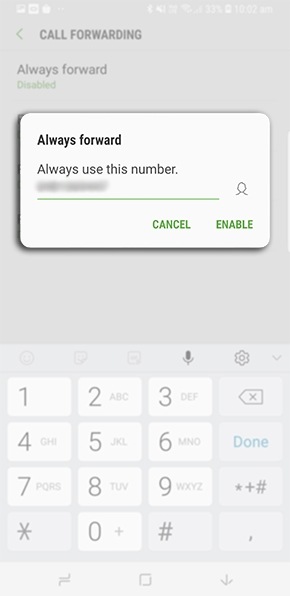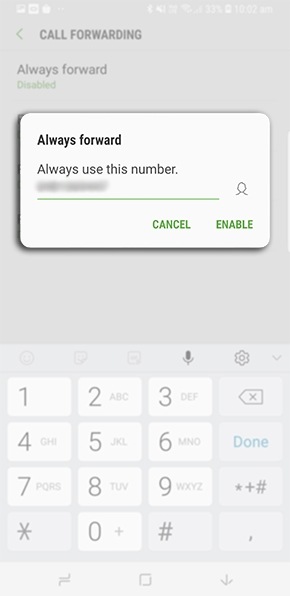Go to Call button > Key Pad > touch three dots on top right hand side > Settings > Supplementary services > Call Forwarding.
1Launch the  Phone app
Phone app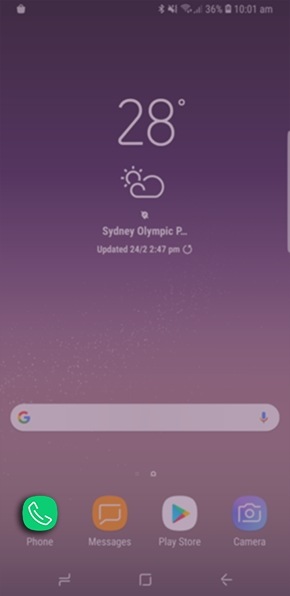
 Phone app
Phone app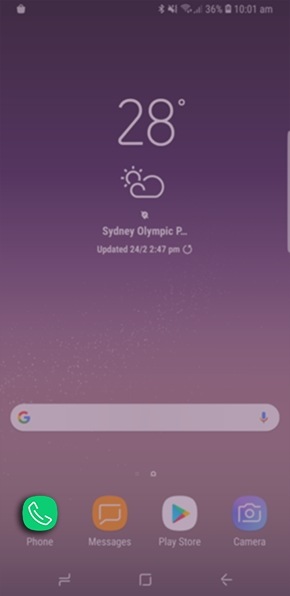
2Tap on 
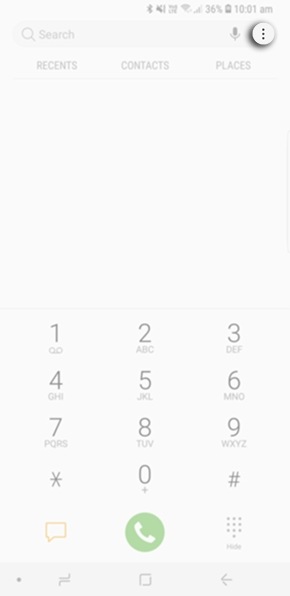

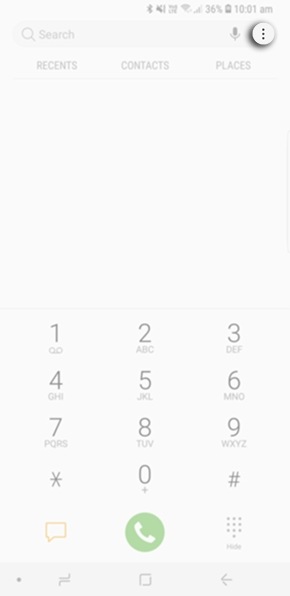
3Select Settings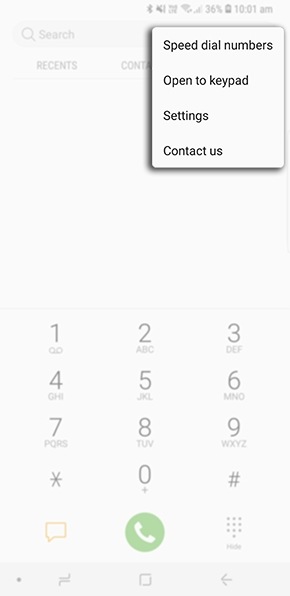
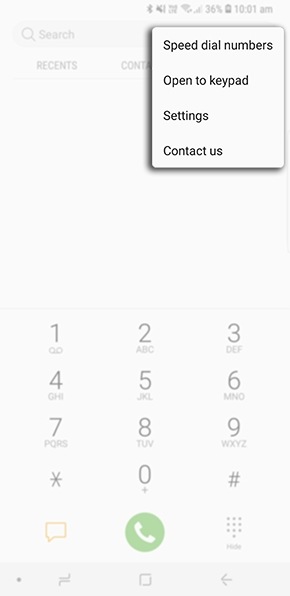
4Scroll down to More settings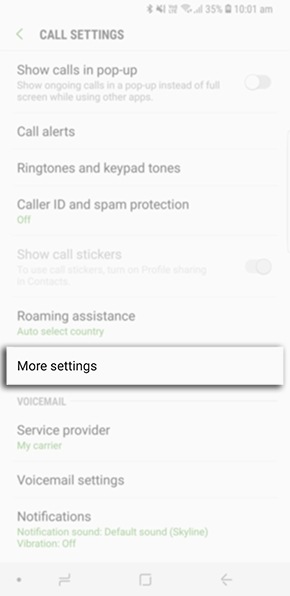
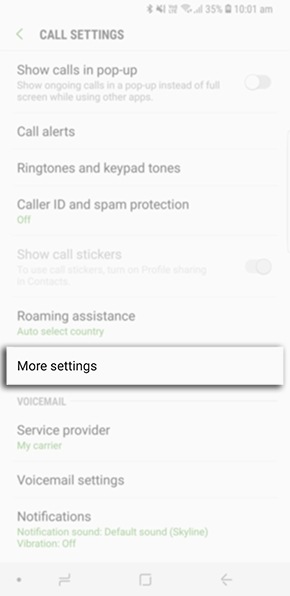
5Select Call Forwarding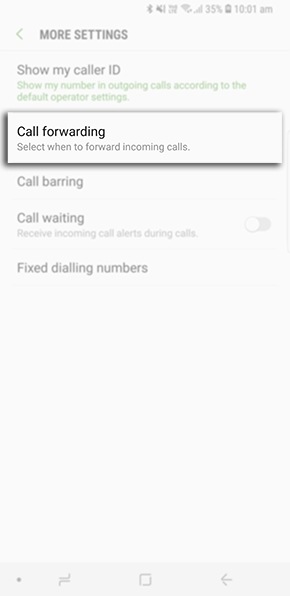
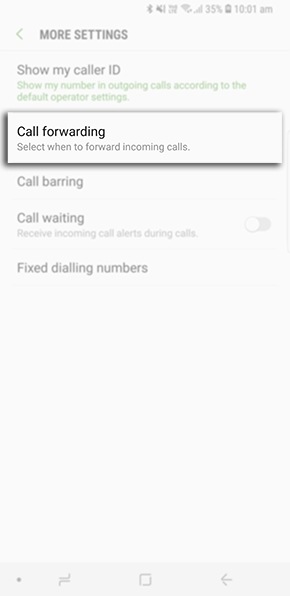
6Select a Call Forwarding option

7Type in the number you would like to call to be forwarded to, than tap on ENABLE